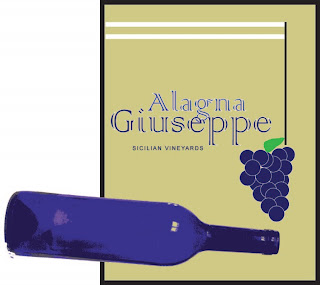
Friday, May 21, 2010
Tuesday, May 18, 2010
Monday, May 17, 2010
Google analytics updates!
When I started to use a blog for computer class, I also signed up for Google Analytics, which is a really cool application offered by Google that allows you to see who, when, where and for how long someone visits your blog. At the beginning I had only a couple visits, probably like 2 or 3, because my blog was new and nothing was posted on it. But once I started posting pictures and adding new posts, by the end of the week my visits when up by 10! On April 26th my visits suddenly when up really high and I almost had ten visits per day. Also something that changed was the location of where the people actually visited my blog. So right now in my Google Analytics shows that my current visits are 44, the page views are 57, the bounce rate is 86.36%, the average time that people spend on my blog is 49 seconds and I have a 34.09% of new visits. In the map that shows the states were the visits come from, it shows that my visits are from New York, Vermont, and Massachusetts.
Friday, May 14, 2010
Wednesday, May 12, 2010
Wild assignment!

This was quite a crazy assignment! We had to make the trees look like cheetah and tiger skin. It wasn't really hard, though there were many steps to follow so it made it kind of hard to do everything right at the first shot. The tools I used were the pen tool and the levels of opacity and the eraser to eliminate the extra texture i placed on the trees! so check it out!
Tuesday, May 11, 2010
Vector Mask

Today assignment was to merge 3 pictures, I didn't think it was going to be that hard, because to make it easy there was the vector mask option. this is in the layer palette, and basically we added another layer to each layer we already had, then with the gradient tool, using the black and white one, we merged every end of the pictures. We can use this photoshop experience if we ever have to create a big image with many pictures in it.
Filter Gallery Assignment
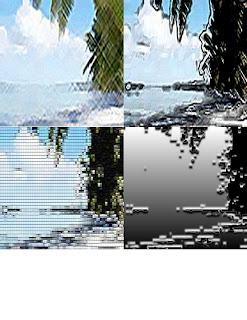
In this assignment we got to use something different than usual in photoshop! We learned how to apply to our pictures the different types of filters in the filter gallery. I chose a picture of a beach and I changed its texture, its style, and I made it look really artistic. At the end my work was a canvass with 4 different options of one picture. It was cool to learn how to modify our pictures so easily just with the filter gallery!
Wednesday, May 5, 2010
Tuesday, May 4, 2010
Exploding carrots

In this assignment I learned so many things! The original picture was an image of three carrots, and in a separate file there was a picture of a dynamite. Our goal was to put the dynamite in between the carrots without letting people know that that dynamite wasn't actually there. The process didn't take too long, first I reduced the opacity (which is something new I learned) of the dynamite so I could see the edge of the carrots and erase with the eraser tool the extra part of the dynamite that was over the carrots. To make look perfect I needed to zoom in a lot! To make it look realistic I learned how to use the dodge and the burn tool, these two tools made it either brighter (dodge tool) or darker (burn tool)! So check out the result!










